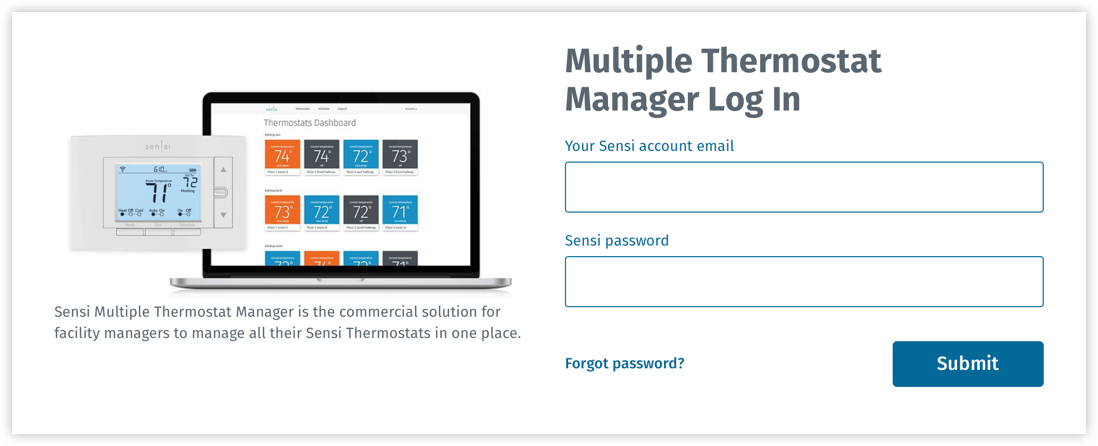Stay in control with custom keypad lockout

Sensi Manager now offers Custom Keypad Lockout. This feature offers the ability to limit user access at the Sensi Smart Thermostat. In addition to Full Lockout a user can now customize occupant access to setpoint temperature, fan mode, system mode or schedule options for Sensi Smart Thermostats, giving occupants freedom within set limits.

How Do I Use Custom Keypad Lockout?
You must have Sensi Smart Thermostats installed and have a subscription to Sensi Manager to access Custom Keypad Lockout.
Select the thermostat you want to implement Custom Keypad Lockout on.
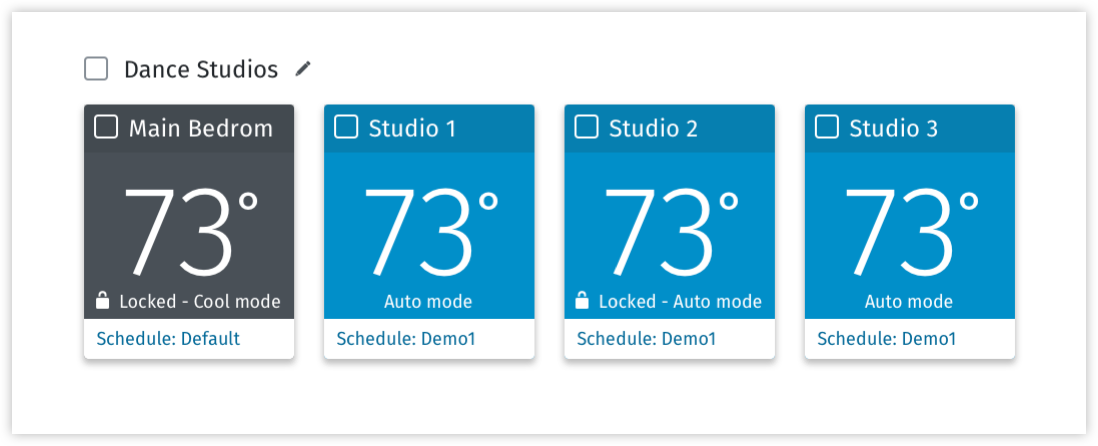
At the thermostat display, select “Thermostat Lockout is off” and then select the options you would like to unlock at the thermostat. Please note that, by default, all of the options will be set to lock...in order to unlock them for occupants, you will need to uncheck them one by one. Also, when you select “Thermostat Lockout is off” the menu will automatically be locked.
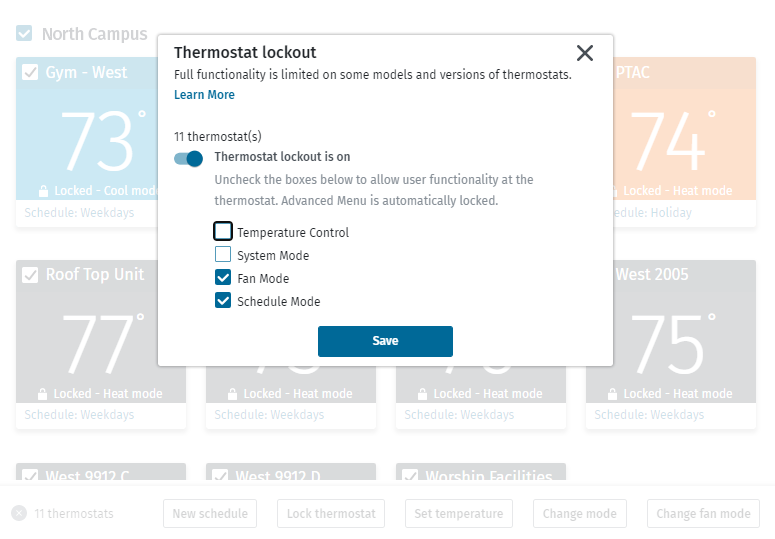
Should you wish to apply Custom Keypad Lockout to several thermostats at a single time, you can select a group of thermostats and then apply your selected options to multiple thermostats through the bulk operations menu at the base of the page. Please keep in mind that the last selected operation will overrule previous settings, whether those are applied at the single thermostat level or in bulk.
Locking thermostats has never been easier! Should you have any questions about your account or Custom Keypad Lockout you can contact us directly at MTM@copeland.com.
New to Sensi Manager? Take a test drive.